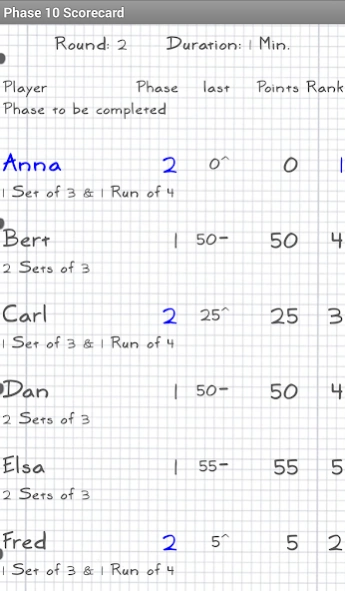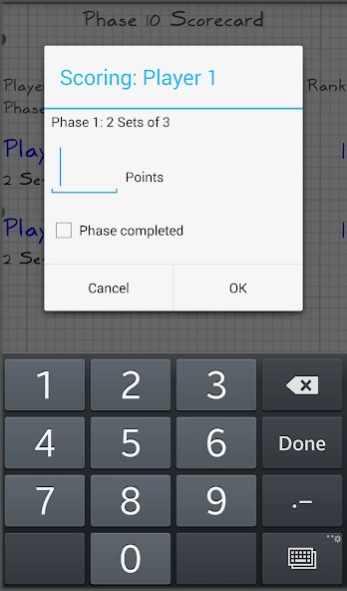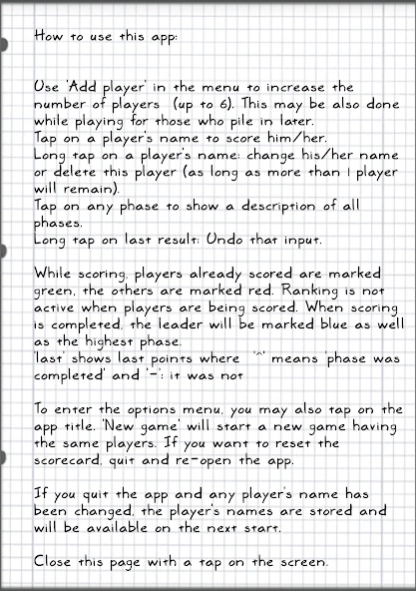Phase 10 Scorecard 1.5.4
Free Version
Publisher Description
Phase 10 Scorecard - Electronic Scorecard for Phase 10
Manage the phase 10 card game (standard or master edition) scored points and phases for 2 up to 6 players.
Fastest start thinkable:
Just open the app, reload the last known players with the tip of your finger OR adjust the number of players and/or name them and start to play with your cards!
How to use:
Just tap on a player's name to score him/her; tap and hold to give the player a clean name.
For further information read the instructions in the menu.
FEATURES:
- no unnecessarily blown up app
- no unneccesary rights
- ad free
- Intuitively and easily to use
- nice paper-like layout
- Counts 2 up to 6 players
- Knows the phases of standard and master edition
- Scoring undo function
- Ranking
- Duration
- Lap counter
- Counting the results of a round in any order
- automatically chooses english, dutch or german, depending on the system language
- automatically stores player's individual names (if given) for optional reload on restart
Required privilege: file access to internal memory for saving the last player's names
About Phase 10 Scorecard
Phase 10 Scorecard is a free app for Android published in the Recreation list of apps, part of Home & Hobby.
The company that develops Phase 10 Scorecard is Weltenpaul. The latest version released by its developer is 1.5.4.
To install Phase 10 Scorecard on your Android device, just click the green Continue To App button above to start the installation process. The app is listed on our website since 2014-06-19 and was downloaded 3 times. We have already checked if the download link is safe, however for your own protection we recommend that you scan the downloaded app with your antivirus. Your antivirus may detect the Phase 10 Scorecard as malware as malware if the download link to de.Phase10Scorecard is broken.
How to install Phase 10 Scorecard on your Android device:
- Click on the Continue To App button on our website. This will redirect you to Google Play.
- Once the Phase 10 Scorecard is shown in the Google Play listing of your Android device, you can start its download and installation. Tap on the Install button located below the search bar and to the right of the app icon.
- A pop-up window with the permissions required by Phase 10 Scorecard will be shown. Click on Accept to continue the process.
- Phase 10 Scorecard will be downloaded onto your device, displaying a progress. Once the download completes, the installation will start and you'll get a notification after the installation is finished.